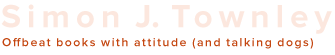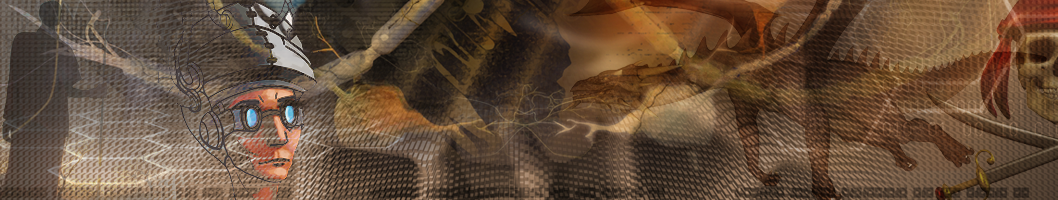((Please note that the images of Scrivener below all show the desktop version, not the iOS version. They are also affiliate links. If you decide to buy, make sure you choose the right version for you – mac or windows. Or you should be able to choose ‘both’ during the checkout process. The iOS version is only available through the official app store.))
Scrivener for the iPad was released yesterday (20 July 2016) and I’ve been using it now for 24 hours. Not full- stop, you understand. I did take break beaks to recharge batteries, both mine and the iPad’s.
I also used Scrivener for an hour or so on my iPhone, to test the experience.
If you’re not familiar with Scrivener, it is the world’s best software for writing long projects, especially books. It is used and loved by writers all over the world. It started out on Macs, after being created by a writer who was frustrated that none of the word processing tools he could find really worked the way that he wanted to. So he learnt to code and created his own application. It quickly became a sensation among the Apple-loving writing crowd, and eventually spread to Windows too.
 It allows writers to create separate files for scenes or chapters or random snatches of dialogue or ideas or whatever – and move them around easily, merge them, view them in different ways, and easily gain an overview of progress and the shape of their book. You can open it up and just start writing. You can edit and review, and in the desktop versions you can even compile the finished work into a whole range of formats – including mobi files for Kindle store, epub files for other stores such as Smashwords, Apple and Kobo, and even into decent quality PDFs for use with print-on-demand services such as CreateSpace.
It allows writers to create separate files for scenes or chapters or random snatches of dialogue or ideas or whatever – and move them around easily, merge them, view them in different ways, and easily gain an overview of progress and the shape of their book. You can open it up and just start writing. You can edit and review, and in the desktop versions you can even compile the finished work into a whole range of formats – including mobi files for Kindle store, epub files for other stores such as Smashwords, Apple and Kobo, and even into decent quality PDFs for use with print-on-demand services such as CreateSpace.
(My favourite feature of he desktop version – and one I’ve never seen mentioned in any reviews – is the ability to have the same document open twice – in two views side by side. It’s great for moving chunks of text around a document, or for rewriting the start and end of a scene, for example.)
What’s new is the launch of the iOS version of Scrivener for iPhones and iPads. It would be fair to say that this is a launch that has been much anticipated. I’m pleased to report that if you’re one of those who has been longing for an iOS version, then you will not be disappointed.
 The writing interface is, if anything, even better than the desktop version. It’s clean, clear and a joy to work with. Even on the iPhone, it’s super easy to find the right project, find the right text document and get to work writing, reading, editing – whatever you need to do. It’s all about productivity and getting words down, getting on with the book. For that, this software has been the best choice on my mac for a long time, and it will quickly become so on the iPad and iPhone in my view. I’ve never really considered the option of writing and editing on my iPhone before – but I will have to reconsider that. I wouldn’t want to work all day on a screen that small, but you can do useful work wherever and whenever you choose.
The writing interface is, if anything, even better than the desktop version. It’s clean, clear and a joy to work with. Even on the iPhone, it’s super easy to find the right project, find the right text document and get to work writing, reading, editing – whatever you need to do. It’s all about productivity and getting words down, getting on with the book. For that, this software has been the best choice on my mac for a long time, and it will quickly become so on the iPad and iPhone in my view. I’ve never really considered the option of writing and editing on my iPhone before – but I will have to reconsider that. I wouldn’t want to work all day on a screen that small, but you can do useful work wherever and whenever you choose.
The elephant in the room, of course, is typing. When it came to working on the iPad for any length of time, I reached for my Logitech Fabricskin keyboard. It’s a great solution – and I think they have an even better product out now, and available for most of the modern iPads. Failing that, you could use any bluetooth keyboard. Or you could use the screen keyboard of your choice. I don’t like typing like that, because it slows me down horribly (I can touch type on a physical keyboard. On a screen keyboard, not so much.) If you’re going to spend much time typing on an iPad or iPhone, then my advice would be to get an external solution of one kind or another. With that in place, the iPad now becomes possibly, with the addition of Scrivener, one of the worlds best writing tools.
Below are my observations on a few of the features, and following that a summary of the pros and cons.
Compile
The compile feature still exists, but is understandably and probably rightly much more limited than the desktop version. You can export your material to PDF and Word, as text files or as RTFs. But you can’t create mobi or epub files. I haven’t tested the PDF creation, but it must be more limited than the desktop version – which is astonishingly powerful and does allow you to create quality fiction paperbacks at print-on-demand providers. You can’t do that on the iOS version, so for the full power of Scrivener you’ll still want to have a desktop / laptop version of the software (and a computer, of course, on which to run it).

Sync
The iOS version syncs with desktop and other iOS devices using Dropbox. There’s no alternative and you can’t use iCloud or your LAN. For me this has meant a change in how and where I store my live projects. I used to use Chronosync to sync projects between two macs, but now I’ve moved to Dropbox. This required not a little faith and few prayers on my part – so much so that the first thing I did in the new app was setup a test project and start a few trials. I can report that sync works incredibly well. No sync system is ever going to be foolproof – and you have to remember to sync to dropbox on both devices before you move across and start work on a different machine. However, the app is very good at flashing up warnings that you need to do these syncs – it seems to automagically detect that you’ve overlooked this. That isn’t foolproof because fools come in all shapes and sizes but realistically there’s only so much the software can do.
I decided to test the thing to destruction and ignored the warnings deliberately to find out what would happen. Scrivener saved my back even at that stage, by creating a file in a folder called ‘conflicts’ which saved my work (which in this case, a test project, was a bunch of random typing and gobbledegook). If you had many hours of real work thrown into such a file, picking it apart and moving it around might prove a major pain in the rear end. But that’s much better than losing work.
One thing you can’t do is work on the same text file simultaneously on two machines. You might think that would be asking for trouble – but in fact you can do it with an app such as Simplenote. That’s one of the best features of Simplenote, which will always have a place on all of my devices. It’s a great app for very simple writing needs. But it’s no Scrivener.
Remembering to sync before moving to a new machine was already a habit for me, so adapting my ways of working will be easy.
So, in conclusion, I would say the sync functionality of Scrivener, both desktop and iOS versions, is utterly outstanding.
My final thoughts on the iOS version are:
Pros
- It just works – and it looks great. It is already the best app on my iPad, the one that I will use more than any other.
- It turns my iPad and even my iPhone into powerful writing tools – provided I have a solution to the whole typing / keyboard thing to hand.
- Perhaps best of all, I can review, read, and edit projects on the go, wherever I am.
- Sync works just fine (provided your ISP isn’t borked again – thanks BT!).
Cons
I really don’t see many things to gripe about. If I were to quibble, then being forced to use Dropbox to store my files, while not a major inconvenience, has meant I’ve had to reorganise my ways of working a little. It has the downside that the files will not be backed up to my cloud backup (Backblaze) – but of course they will be stored in the Dropbox cloud. I also have Scrivener on my macs set to create .zip archives of projects every time it closes, and these are saved to my hard drive and so will be uploaded to Backblaze.
Sync does depend on having a working Internet connection. You need access to Dropbox. This shouldn’t be an issue most of the time, but it did become one on the first couple of days of using the new app, simply because broadband provider BT here in the UK suffered major outages just as the app was being launched, downloaded by eager bunnies like myself and tested to destruction. (Note – there is a way to sync files using iTunes, apparently, which should be possible across the LAN (local area network) or with USB but I have not yet tried or tested this. And besides, I kinda hate iTunes and use it as little as possible).
There are some features from the desktop version not available in iOS but that’s inevitable. One noteable absence is the ability to select a word and click on the dictionary icon to bring up the mac’s thesaurus app. I use that feature all the time on my macs – but of course the iPad doesn’t have an in-built thesaurus, so that feature was never going to work. (Note to Apple – perhaps you should fix that!)
At $20 Scrivener is at first sight a bit pricey for an iOS app. But there are plenty of apps charging similar sums which look greatly inferior. I would say Scrivener is worth every penny. I’ve never regretted paying for the desktop version, which has been my main writing tool for around ten years. It cost about £25, and I paid £10 or so to upgrade to version 2.0 – but I’ve used it for countless hours, used it to write more than a dozen novels, several non-fiction projects and quite a number of larger copywriting assignments, including major websites. It is without doubt the best value of any application I’ve ever bought. It remains astonishingly good value, especially compared to offerings such as Microsoft Word, and I’m confident that the iOS version will give me many years of happy writing.
There is only one major complaint to voice – and that is the amount of time it has taken to get the app to this stage. It’s been a long haul. Many years in development. Much waiting has been done. But it’s all over now – and best of all, I can even say it has been worth it. Congratulations to everyone at Scrivener, especially Keith, who knuckled down and coded the darned thing. (I think the saga of finding developers for this software is probably a major epic tale… but one that may never be fully told in all its gory details).
In Summary
- If you love Scrivener and you own an iPad, go get it. You won’t regret it.
- If you love Scrivener but have an iPhone only, no iPad, then it’s probably still worth the money. If you ever even try to write or edit on your phone, move up to the proper app for the job.
- If you love writing and you’re wondering which tablet to buy – Android or iOS – this might tip the balance.
- If you write books and have never tried Scrivener – you’re insane. Go check it out.
((Reminder – the images of Scrivener above all show the desktop version, not the iOS version. They are also affiliate links. If you decide to buy, make sure you choose the right version for you – mac or windows. Or you should be able to choose both during the checkout process. The iOS version is only available through the official app store. ))