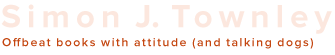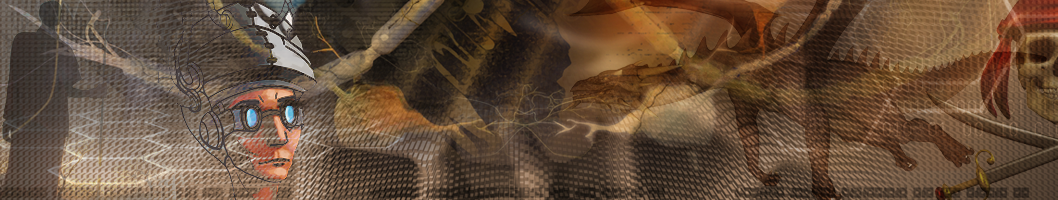Following on from my blog post reviewing the first 24 hours of using Scrivener on my iPad and iPhone, here are some further thoughts on why this piece of software will be a big deal for me – and many other writers.
The only real flaw that I see in Scrivener for iOS isn’t really to do with the software at all – it’s more to do with the convenience, comfort and speed of typing large amounts of content on an iOS device. I touched on that in my original review, and recommended the use of an external keyboard. This is especially important for firing through first drafts, which tend to be written in a blaze of keystrokes. It’s all about getting it down fast while inspiration strikes and the ideas are hot. An iOS device will rarely be the ideal tool for that, though with an external keyboard it can serve well enough. But, of course, writing isn’t all about first drafts. Scrivener on the iPad and iPhone is already proving ideal for me for several of the other stages of writing. These include:
- Ideas and planning – this can be a long phase, over days, weeks, months and even years. It’s about capturing ideas for a project wherever and whenever they occur.
- Read and review – once you have a first draft, or any later draft, you may then need to read it through and review to decide what needs to be done next.
- Editing – full on editing of your own work involves moving and deleting large chunks of text along with plenty of rewriting and, of course, writing whole new sections to fill in gaps or replace other material that just plain didn’t work. Lots of cut and paste, in other words. I’ll probably choose to do these stages using Scrivener on my mac desktop or laptop. But some editing stages are less intensive and more to do with tweaks and detailed changes. The iOS version can be a useful tool for these stages.
- Reading out loud – this is an important stage in any project. Reading the whole book out loud to yourself gives you a far better feel for how the voice is working and if it’s consistent. It’s also a great way to spot typos (strangely) and awkward sentences that don’t flow or are confusing. The iOS and iPad versions of Scrivener are great for this – especially if you don’t like an audience for your read-throughs. Now you’re not tied to your computer and can take your iPhone / iPad outside or to a different room, whatever it takes to get some privacy.
There’s one additional advantage to the iOS version, which is important if you believe in getting regular exercise: you can work on your book while walking. Don’t try this on a busy street or around traffic, of course. But you can walk around your room, your house, garden or even a local park or beech, whatever suits you, and do some work on your project.
For me, this will make it easier to get up from my desk regularly, move around and keep my step count moving for the day. (I do 15,000 steps every day, minimum). I find spending three or four hours at a desk without moving from the chair makes my body ache, my limbs start to protest. Scrivener for iOS will not only help me be more productive – it will also help to keep me healthy and active.