Lack of landscape mode leaves premium ereader fatally flawed
I recently had the good fortune to win a free Kobo Aura One ereader. How that happened is a longish story – but it involved nominating my favourite website for authors for an event connected to the Frankfurt book fair. My nomination won, so Kobo kindly sent me the Aura One, preloaded with free books. All very kind of them, and I didn’t even expect a prize or award.
I was, however, excited when it arrived, even though I already have a Kindle Paperwhite which I use for reading fiction, and an iPad Air for non-fiction. The Aura One promised something in between the two – with a bright, attractive and large screen and the ability to work with a much wider range of ebook formats than the Kindle. The Kobo device can display Kindle files (mobi etc) as well as epubs, PDFs and a range of text and comic book formats.
However, my experience with the Aura One didn’t start well. Set-up failed because it couldn’t connect to my wi-fi network, even though the password was correct. I resorted to performing the set-up using a USB connection to my computer. At first this also failed. I tried a range of USB ports on my computer and finally one of them worked. Not sure if that was a fault of the computer or the Aura, or the USB ports. In the end, I was able to complete set-up and download books off the Kobo site. The first time I asked it to sync, it wanted my wi-fi password again. This time the wi-fi worked and has continued to do so. I strongly suspect there’s something buggy in Kobo’s software. If I’d bought one of these for my parents and run into problems like that, I can imagine their reaction. They already believe all such technology is designed to frustrate and thwart them.
There were other set-up oddities as well. The manual and instructions explain at length how to buy books at the Kobo site, and how to install Adobe Digital Editions so you can open DRM ebooks from other sources. No mention anywhere of how to simply sideload an epub or kindle file from your hard drive. You might, for example, have downloaded some classic literature for free from the wonderful Project Gutenberg site. How do get it onto your device? They’re not telling.
Luckily, it’s incredibly simple. Connect it to your computer via USB, open up the Kobo in Finder (on a Mac) and then drag and drop. Same as with a Kindle – although with the latter you need to drop them into the ‘documents’ folder. With the Kobo, they can go into the main / home folder. Putting them into subfolders works as well, though, which can make them easier to manage in the future.
All in all, the initial set-up was a bit irritating and time-consuming, but the real question is – what’s it like to use?
Well, the screen is bright, large and spacious with generous margins and plenty of white. Too much white, you could say. So much white space that it doesn’t hold any more text per page than the much smaller Kindle Paperwhite. The space is attractive, of course, and easier on the eyes, so no great loss. But it does come with a significant down-side: the device is bigger, clearly, and noticeably heavier, especially if you hold it in one hand, balanced against your fingers. Hard to do. In fact, it’s too big to hold comfortably in one hand in portrait mode.

Once I’d come to that conclusion, I decided to try it in landscape mode instead. But there isn’t one.
I’m joking. Of course there is. No one would design an ereader, especially one this big and clumsy, without the option of using it in landscape mode. I mean, it can’t be hard to program. So it must be there.
I’ll be darned if I can find it though. Nothing in the manual. Nothing in the settings. It’s not there when you adjust the font size etc with a book open. I tried Google, and Yahoo, and the only reference I could find to landscape mode was with PDFs. So I tried one, and sure enough, down at the bottom of the screen there’s a symbol (a circle with four triangles) that lets you change to landscape mode. That made the PDF I was testing much easier to use. Still rubbish, of course, as PDFs always are on ereaders. But that option certainly isn’t there with epubs or kindle files. (Which, of course, is insane. Epub readers on computer desktops, such as Adobe Digital Editions and iBooks, default to landscape mode – and emulate ‘real’ books by giving two pages side by side. That feels totally natural).
So, it looks as though there isn’t an option to hold this beast in landscape mode unless you want to limit your reading to PDFs. But if I want to read a PDF, I’ll always turn to my iPad. With the Aura One, then, it’s two hands in portrait mode or nothing. Which, frankly, will send me straight back to my Kindle Paperwhite, which also has the advantage of being small enough to fit in a pocket.
That said, the screen on the Aura One is a delight and all that white space makes for a better reading experience – provided you have somewhere to prop it up.
Pros
- A bigger screen than other ereaders
- Easy to fine-tune font preferences and you can even add fonts to the device
- Ability to read a wider range of formats, including both epub and kindle
- Fancy features such as Overdrive – which lets you download books from your local library (though this may depend a lot on where you live).
Cons
- A bigger device – so heavier, harder to hold in one hand and doesn’t fit in as many pockets
- Battery life is rumoured to be much shorter than the kindle – the price you pay for all that screen real estate and bright lights
- No landscape mode
- Yes, really, for no understandable reason, there’s no landscape mode.
The verdict
If you have always longed for an ereader with a bigger screen, this might be worth trying out. But I’d recommend actually getting one in your hands first, before committing to a purchase, just to be sure you really do want a bigger ereader.
You could save some money by getting a Kindle Paperwhite or a different, smaller Kobo; or spend more and get an iPad mini which is about the same size and offers far superior display of PDFs, effortless landscape mode (just turn it over) and of course access to the internet, email, messaging, facetime, games, TV, a whole world of apps and more….
Being this negative about something that was provided for free seems churlish. It is churlish. That can’t be helped though, it’s in my nature.
If I’d bought this, I’d be disappointed. As it cost me nothing, I’ll keep it as a second option (though syncing between this and my Kindle is likely impossible). I might check out potential software hacks to see if there’s a way to enable landscape mode – but having to do that on a fresh machine straight out of the box is annoying. It does beg the question – what on Earth were Kobo thinking?
UPDATE: this is fresh in from Kobo:
Thank you for contacting Kobo Customer Care.
Unfortunately our devices do not have the option to read in landscape mode.
So, the verdict now would be: don’t buy a Kobo ereader. Landscape mode is useful. You never know when you might need it.
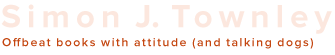
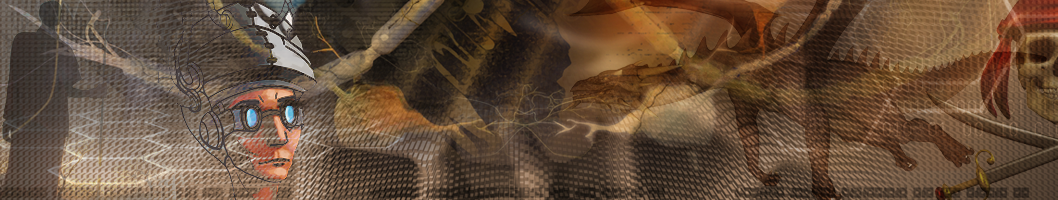
Totally agree.
“I’m joking. Of course there is. No one would design an ereader […] without the option of using it in landscape mode. I mean, it can’t be hard to program. So it must be there.”
So. Bizarre.
It’s a great device otherwise, and then massively handicapped by this WTF absence.
You’d think, with all the extra screen real-estate, that they’d been giving you all sorts of clever options – they could even have offered two-page view.
But not even landscape? It’s almost an insult.
And a huge waste. I use my Kindle in landscape so my reading isn’t chopped up by the constant staccato of line breaks like newspaper columns.
So… what’s the point of the Aura One?
Yes, it looks nice, and the lighting is good… but I stuck with lines that are actually SHORTER than Kindle.
Beyond astonishing.
This is so easy to program, and a standard feature on other e-readers since forever, that it seems harder to keep it off than include it. Are they afraid of selling too many of the things? People liking them too much? Cutting into print book sales?
This one is going up in the pantheon of stupid corporate decisions.
It seems capricious and stubborn on their part. Makes me suspect the CEO or someone similar has some hatred of landscape mode. It’s actually a decent enough ereader otherwise, although it can seem slow and unresponsive compared to a kindle.
I’ve had my Kobo Aura One for 3 days. I find it to be very superior to any Kindle (I’ve had them all).
It does have landscape mode, but only for PDF.
The Kindle Paperwhite weighs 295 grams. The Kobo Aura One weighs 200 grams.
Thanks to Calibre and Apprentice Alf, I have 100% Kindle-Kobo compatibility.
Error: the Kindle Paperwhite weighs 205 grams. The Kobo Aura One weighs 200 grams.
Kobo Aura One is as wide as Kindle Paperwhite is high.