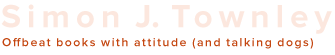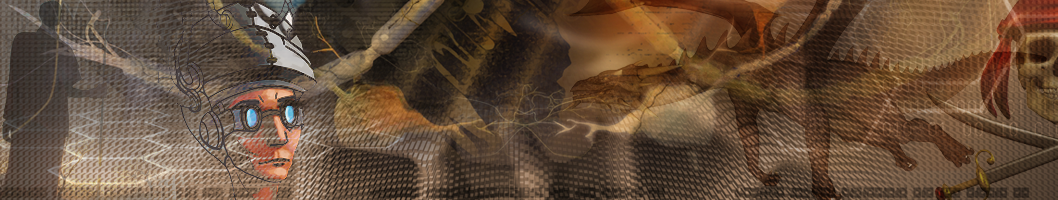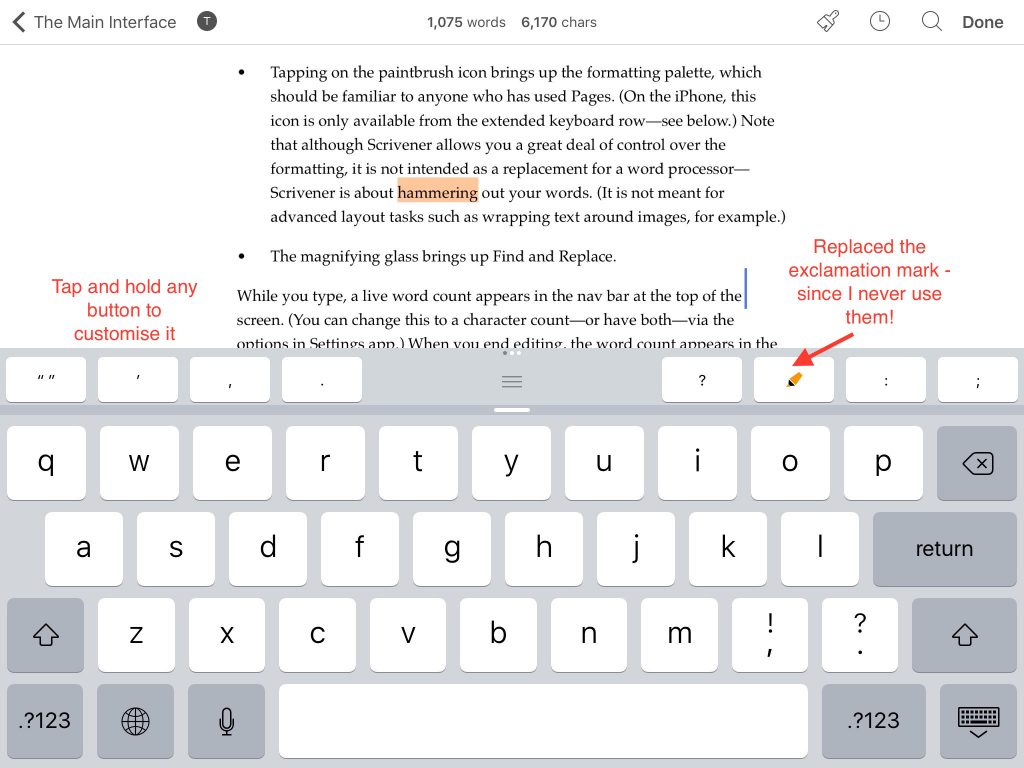One of the best and perhaps even revolutionary features of Scrivener for iOS is the customisable extended keyboard.
I say ‘perhaps’ only because I have little experience of using third party screen keyboards on iOS – so perhaps these kinds of features are common. But for someone who has only ever used Apple’s screen keyboard, they are a revelation, and left me wondering why on Earth the folks at Apple never implemented something like this.
It’s one of those situations where pictures tell the story…
The extended keyboard is a row above the normal keyboard:
Swipe left and right to move between the different versions – a clever way to add more functionality while saving space.
Below is the second of the default extended keyboards – and by far the most useful for editing – bringing proper text navigation to iOS and a forward delete button. This will make editing text while using the screen keyboard much faster. In fact, it transforms the experience totally.

And best of all, every single key can be customised – so you can add the features you use the most.
After only a few minutes of using the extended keyboard, I was sold on it utterly, but also left baffled as to why no one had thought of this before. If you’re using Scrivener for iOS and haven’t discovered this feature yet, go check it out and let me know what you think.
My review of Scrivener for iOS is here, with further thoughts here.
UPDATE: Twitter user Andreas Busch (@anbusch) alerted me to the fact that the iOS app ‘Editorial‘ has used the extended keyboard for some time. Looks like a great piece of software and useful writing tool.